function DriveToPidlBind(const DriveName: string; out Folder: IShellFolder):
PItemIdList;
var
Attr: ULONG;
Eaten: ULONG;
DesktopFolder: IShellFolder;
Drives: PItemIdList;
Path: TUnicodePath;
begin
Result := nil;
if Succeeded(SHGetDesktopFolder(DesktopFolder)) then begin
if Succeeded(SHGetSpecialFolderLocation(0, CSIDL_DRIVES, Drives)) then begin
if Succeeded(DesktopFolder.BindToObject(Drives, nil, IID_IShellFolder, Pointer(Folder))) then begin
MultiByteToWideChar(CP_ACP, MB_PRECOMPOSED, PChar(PathAddSeparator(DriveName)), -1, Path, MAX_PATH);
if FAILED(Folder.ParseDisplayName(0, nil, Path, Eaten, Result, Attr)) then begin
Folder := nil;
end;
end;
end;
PidlFree(Drives);
end;
end;
function PathToPidlBind(const FileName: string; out Folder: IShellFolder):
PItemIdList;
var
Attr, Eaten: ULONG;
PathIdList: PItemIdList;
DesktopFolder: IShellFolder;
Path, ItemName: pwidechar;
s1,s2: string;
k: integer;
begin
Result := nil;
s1:= ExtractFilePath(FileName);
s2:= ExtractFileName(FileName);
Path:= a2u(s1);
ItemName:= a2u(s2);
if Succeeded(SHGetDesktopFolder(DesktopFolder)) then begin
if Succeeded(DesktopFolder.ParseDisplayName(0, nil, Path, Eaten, PathIdList, Attr)) then begin // FAIL
if Succeeded(DesktopFolder.BindToObject(PathIdList, nil, IID_IShellFolder, Pointer(Folder))) then begin
if FAILED(Folder.ParseDisplayName(0, nil, ItemName, Eaten, Result, Attr)) then begin
Folder := nil;
Result := DriveToPidlBind(FileName, Folder);
end;
end;
PidlFree(PathIdList);
end
else
Result := DriveToPidlBind(FileName, Folder);
end;
FreeMem(Path);
FreeMem(ItemName);
end;
function LANToPidlBind(NetPath: string; out Folder: IShellFolder): PItemIdList;
var
Attr, Eaten: ULONG;
DesktopFolder: IShellFolder;
nt,pid1,pid2: PItemIdList;
Path,FullPath: pwidechar;
s1,s2: string;
k: integer;
err: HResult;
begin
Result := nil;
end;
function DisplayContextMenu(const Handle: Thandle; const FileName: string; Pos: TPoint): Boolean;
var
ItemIdList: PItemIdList;
Folder: IShellFolder;
begin
Result := False;
ItemIdList := PathToPidlBind(FileName, Folder);
if ItemIdList <> nil then
begin
Result := DisplayContextMenuPidl(Handle, Folder, ItemIdList, Pos);
PidlFree(ItemIdList);
//Folder:= nil;
end;
end;
end.
// ========================================= //
procedure TFormTest.Button59Click(Sender: TObject);
var
pos: TPoint;
begin
GetCursorPos(pos);
pos:= ScreenToClient(pos);
DisplayContextMenu(handle, 'c:\tools\setup', pos);
end;
© 2021-现在 好学IT学院 软著登记号:2025SR2204462 湘ICP备2022000939号|