将下面的代码复制到<head>~</head>里:
<style type=text/css>
.td1 { FONT-SIZE: 12px}
.td2 { BACKGROUND-COLOR: #ccffff; CURSOR: hand; FONT-SIZE: 12px}
.maskl {OVERFLOW: hidden}
.cardtitle {BORDER-BOTTOM: black 0px solid; BORDER-LEFT: black 0px solid; BORDER-RIGHT: black 1px solid; BORDER-TOP: black 1px solid; CURSOR: default; FONT-SIZE: 12px; TEXT-INDENT: 4pt}
.cardbottom { BACKGROUND-COLOR: #99ccff; BORDER-BOTTOM: black 1px solid; BORDER-LEFT: black 1px solid; BORDER-RIGHT: black 1px solid; BORDER-TOP: black 0px solid; FILTER: Alpha(Opacity=90)}
</style>
<script language=Jscript>
//用数组来存储多个timeOut标识.
tBack=new Array(5);
tOut=new Array(5);
//激活当前选项卡.
function menuOut(whichMenu){
var curMenu=eval("menu"+whichMenu);
curMenu.runtimeStyle.zIndex=6;
clearTimeout(tBack[whichMenu]);
moveOut(whichMenu);
}
//恢复初始状态.
function menuBack(whichMenu){
var curMenu=eval("menu"+whichMenu);
curMenu.runtimeStyle.zIndex=curMenu.style.zIndex;
clearTimeout(tOut[whichMenu]);
moveBack(whichMenu);
}
//移动当前选项卡
function moveOut(curNum){
var curMenu=eval("menu"+curNum);
if(curMenu.style.posLeft>0) {
curMenu.style.posLeft-=2;
tOut[curNum]=setTimeout("moveOut('"+curNum+"')",1);
}
}
//移回选项卡.
function moveBack(curNum){
var curMenu=eval("menu"+curNum);
if(curMenu.style.posLeft<30) {
curMenu.style.posLeft+=2;
tBack[curNum]=setTimeout("moveBack('"+curNum+"')",1);
}
}
//鼠标移过时改变表格单元式样。
function swapClass(){
var o=event.srcElement;
if(o.className=="td1") o.className="td2"
else if(o.className=="td2") o.className="td1";
}
document.onmouseover=swapClass;
document.onmouseout=swapClass;
</script>
将下面的代码复制到<body>~</body>里:
<div class=maskl id=menuPos>
<div id=menu1 onMouseOut=menuBack(1) onMouseOver=menuOut(1)>
<div class=cardbottom id=Layer1>
<table align=center border=0 height="100%" width=68>
<tr>
<td class=td1 width="68">选项一</td>
</tr>
<tr>
<td class=td1 width="68">选项二</td>
</tr>
<tr>
<td class=td1 width="68">选项三</td>
</tr>
<tr>
<td class=td1 width="68">选项四</td>
</tr>
</table>
</div>
<table border=0 cellpadding=0 cellspacing=0 width=100>
<tr>
<td height=18 width=14><img height=18 src="stang.gif"
width=14></td>
<td bgcolor=#99ccff class=cardtitle height=14
width=86>选项卡一</td>
</tr>
</table>
</div>
<div id=menu2 onMouseOut=menuBack(2) onMouseOver=menuOut(2)>
<div class=cardbottom id=Layer2>
<table align=center border=0 height="100%" width=68>
<tr>
<td class=td1 width="68">选项一</td>
</tr>
<tr>
<td class=td1 width="68">选项二</td>
</tr>
<tr>
<td class=td1 width="68">选项三</td>
</tr>
<tr>
<td class=td1 width="68">选项四</td>
</tr>
</table>
</div>
<table border=0 cellpadding=0 cellspacing=0 width=100>
<tr>
<td height=18 width=14><img height=18 src="stang.gif"
width=14></td>
<td bgcolor=#99ccff class=cardtitle height=14
width=86>选项卡二</td>
</tr>
</table>
</div>
<div id=menu3 onMouseOut=menuBack(3) onMouseOver=menuOut(3)>
<div class=cardbottom id=Layer3>
<table align=center border=0 height="100%" width=68>
<tr>
<td class=td1 width="68">选项一</td>
</tr>
<tr>
<td class=td1 width="68">选项二</td>
</tr>
<tr>
<td class=td1 width="68">选项三</td>
</tr>
<tr>
<td class=td1 width="68">选项四</td>
</tr>
</table>
</div>
<table border=0 cellpadding=0 cellspacing=0 width=100>
<tr>
<td height=18 width=14><img height=18 src="stang.gif"
width=14></td>
<td bgcolor=#99ccff class=cardtitle height=14
width=86>选项卡三</td>
</tr>
</table>
</div>
<div id=menu4 onMouseOut=menuBack(4) onMouseOver=menuOut(4)>
<div class=cardbottom id=Layer4>
<table align=center border=0 height="100%" width=68>
<tr>
<td class=td1 width="68">选项一</td>
</tr>
<tr>
<td class=td1 width="68">选项二</td>
</tr>
<tr>
<td class=td1 width="68">选项三</td>
</tr>
<tr>
<td class=td1 width="68">选项四</td>
</tr>
</table>
</div>
<table border=0 cellpadding=0 cellspacing=0 width=100>
<tr>
<td height=18 width=14><img height=18 src="stang.gif"
width=14></td>
<td bgcolor=#99ccff class=cardtitle height=14
width=86>选项卡四</td>
</tr>
</table>
</div>
<div id=menu5 onMouseOut=menuBack(5) onMouseOver=menuOut(5)>
<div class=cardbottom id=Layer5>
<table align=center border=0 height="100%" width=68>
<tr>
<td class=td1 width="68">选项一</td>
</tr>
<tr>
<td class=td1 width="68">选项二</td>
</tr>
<tr>
<td class=td1 width="68">选项三</td>
</tr>
<tr>
<td class=td1 width="68">选项四</td>
</tr>
</table>
</div>
<table border=0 cellpadding=0 cellspacing=0 width=100>
<tr>
<td height=18 width=14><img height=18 src="stang.gif"
width=14></td>
<td bgcolor=#99ccff class=cardtitle height=14
width=86>选项卡五</td>
</tr>
</table>
</div>
</div>
© 2021-现在 好学IT学院 软著登记号:2025SR2204462 湘ICP备2022000939号|